|
Play
Secure Online Bingo
When you enter to a Bingo
site, they have a on-line banking module, you need be sure
that is 100% secure because you are typing confidential information,
such as your bank account number, credit card number and other
important data. But how do you know that the site is secure?
Because they told you so, right? Wrong! Not everyone tells
the truth. Your web browser on the other hand, will indicate
to you if the line is secure or not, thus making is virtually
impossible for an unauthorized party to access your personal
information.
Play
in our online slot games and win money $$$ ! |
|
|
|
|
| Website ofte
establish a secure connection when they ask you to send
personal information online. |
|
Both Internet
Explorer and Netscape
Navigator have similar methods of indicating a secure
connection. When a site is secure, both Explorer
and Netscape may display a closed Padlock in the status bar,
older versions of Netscape
may display this as key.
|
|
The status
bar is at the very bottom of your web browser . With Internet
Explorer, if the connection is not secure, |
| then the padlock
is not displayed. Netscape
on the other hand displays an opened padlock. |
Another sure way to check if
the site's connection is secureis by looking at their web
address. It MUST start with "https://" instead of
the usual "http://". The "S" after "http"
signifies that the line is secure.
Now that you know that the
page is on a secure site, how do you know that the page actually
belongs to whom you think is does and that you are not actually
on a spoofed site (a site that resembles the look of the authentic
organization) that was set up by some dishonest person to
steal your credit card information? After all, anyone can
set up a secure site if they want to.
To verify that the site belongs
to the company you think it does, you can double click on
the padlock symbol. This should display an SSL (Secured Socket
Layer) certificate issued to the person or company whose site
are on, confirming that you are actually on their site. There
are two levels of encryption, wich means to alter (a file
for example) using a secret code so unauthorized parties are
unable to access it.
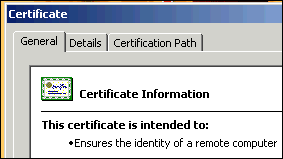 |
The different
levels of encryption are visible within the parentheses
when you move your mouse over the padlock or if you right
click. You will see the site has a 40 or 128 bit encryption. |
| Both are secure,
however the amount of time to crack the code doubles with
a 128 bit in place. |
Companies that issue SSL certificates
are know as "trusted third parties". What this means
is that you trust the issuer of the certificate that the site
belongs to who they say it does.
There are three main companies wich are specifically set up
to verify that companies are who they claim to be and issues
certificates to that effect. All the major international companies
and many others will have certificates issued by Verisign,
Entrust or Thawte.
Each one of these "trusted third parties" goes to
great deal of trouble to ensure that they only issue certificates
to the people entitled to have them.
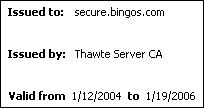 |
Whatever you actually
find out when you check to see if the site does or doesn't
have certificate, you have to make the final decision
as to wheter you will enter your credit card information.
|
Just keep in mind that your
credit card information carries enough information for scam
artist to assume your identify.
|